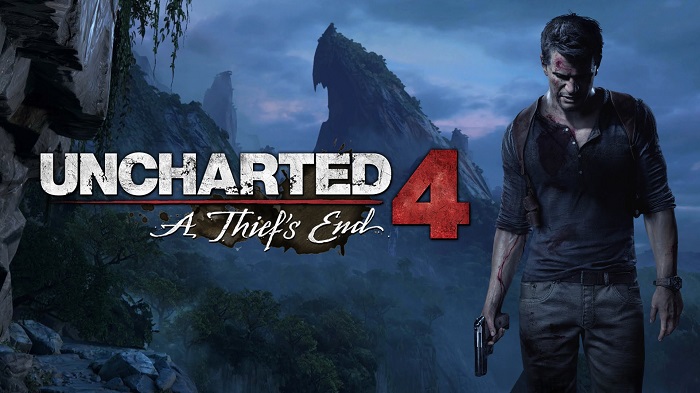The recent 3.50 firmware update for the PlayStation 4 (PS4) console comes bundled with a few interesting and useful features. Including the ability to appear offline, users can now schedule online events and stream their games to the newly added video streaming service, Dailymotion alongside Twitch and YouTube.
If those features does not excite you, there’s more! Users of the PS4 can now use remote play to play their games using a laptop or a PC as a second screen rather than a television! Yes, you read that right, a laptop or a PC. We know you might be pondering, “Does this feature support both Mac and Windows?”. The good news is, yes, it does support both operating systems, even Windows 8.1! *rip Windows 7*
All you need is your DualShock 4, a USB cable to connect your joystick to the laptop/PC, a Sony PlayStation Network (PSN) account, an internet service and an application which can be downloaded HERE.
A video guide below will explain to you on how to use this feature:
There are few cons though. First, it does not stream in Full HD quality (maximum only 720p), you need a high-speed internet (Sony recommends 12 Mbps upload and download speeds) and it does not render at 60 frames per second. If your internet service is constantly interrupted, the remote play will suffer incredible lag.
But, if you have a roommate who constantly watches the TV or you’re just a “on-the-go” person, then this new addition will definitely be a useful one for you.
Prior to this update, remote play wasn’t a stranger to the PlayStation 4 but it was limited to users who a PS Vita only. With this update, it is now available for the general users as well.
For an overall look on the 3.50 firmware update, check out the video below:
Other posts by Lekshman Subramaniam